Getting Started With Your CRM in 3 Easy Steps
May 12, 2025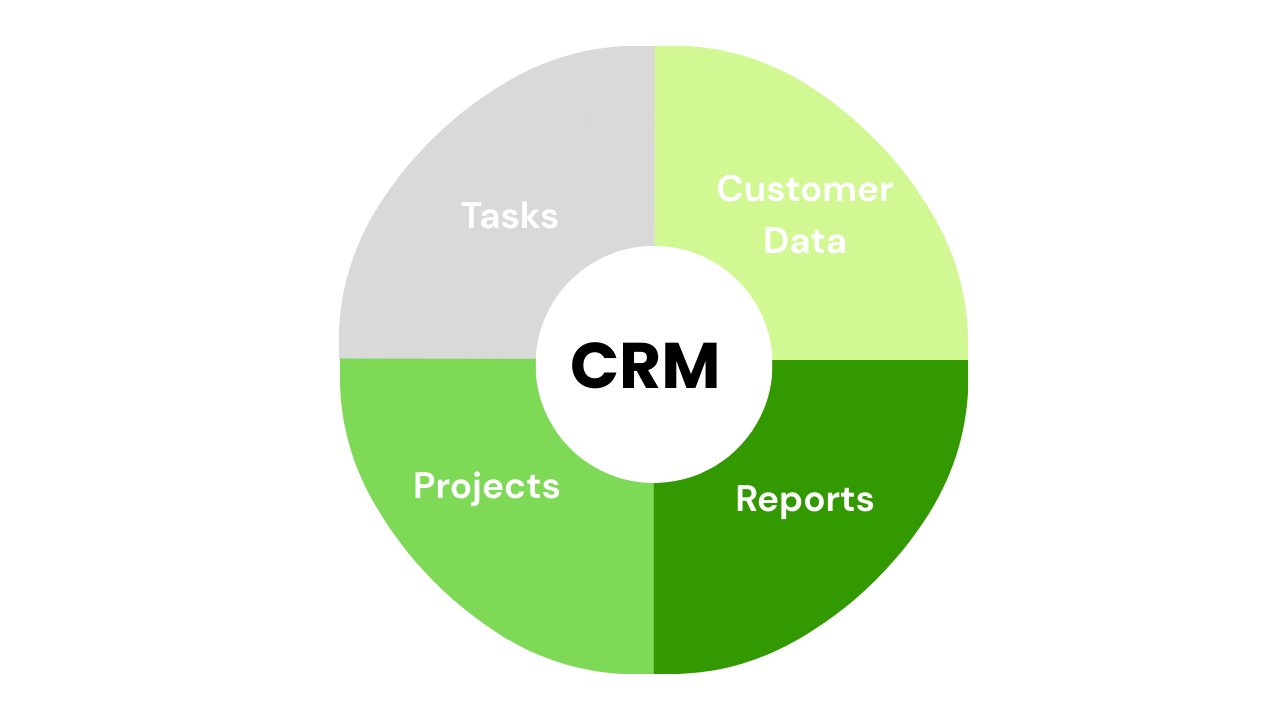
If you're running a business, no matter what type, you will need a Customer Relationship Management (CRM) tool. Whether it’s simple and in Excel, or you choose to implement a robust software solution, your CRM is going to be an important part of your business operations and growth.
A CRM is a platform for housing key customer information and managing your tasks related to your customer’s journey with your company. In many cases, your CRM may be used for managing tasks and projects related to the services you provide to your customers as well. Since your CRM is such a critical business tool, you want to make sure that you get it setup correctly for managing your incoming leads, managing your sales process, and handling customer tasks.
Follow these 3 steps to get started!
- Determine the different customer types you want to track.
- Will you use your CRM for your sales process? If so, you should have contact types for the sales process. You might have a lead, a prospect, a customer, a former prospect, and a former customer. Or, you might be more detailed and track warm leads vs. cold leads, prospects at the various stages, and then different types of customers once signed.
- If you do not plan to use your CRM for the sales process, but intend to only use it after a customer has become a customer, then you would create customer types only for the customers you work with and maybe use the types of services you provide or the type of customer you are working with as the customer type.
- Keep in mind, many CRM systems have contacts (which are assigned to people), and companies (which are assigned to entities). If your customers are individuals, you may only need to manage contact types. However, if your customers are companies, then you may have different ‘types’ for contacts (people) and companies (customers).
- Brainstorm and set up tags to track more detailed information.
- While you may set up your customer types to track leads, prospects, customers, and former customers, you may want additional information to help you manage your relationship with your customers. For example, if you obtain leads through multiple different sources, it is helpful to create tags to track those sources. You might have Website, Referral, Event, Social Media, Mailer, or various other tags you want to set up to track the different paths that someone may have taken to find you. The same may be true for tagging different types of customers. Maybe you want to track Residential vs. Commercial customers or Recurring vs. Project customers. Setting up tags can be a great way to do this.
- Having tags will allow you to run reporting on the different sub-sets of information based on the tags that have been assigned. Customers can have multiple tags, depending on the different levels of tags that you choose to use.
- Think through the information you’ll want to track, but don’t get too complex. Using hundreds of tags is often less beneficial than having no tags at all.
- Develop your processes around your CRM use.
- The most common problem with a company’s CRM is that it does not get used. It is an extremely important tool for managing sales, optimizing your customer experience, and handling tasks. But, if you don’t use it or you can’t get your team to adopt, it is a waste of time and money.
- Determine your process for managing your CRM.
- Will you login each morning and keep it open at your computer throughout the day and update as activities are completed?
- Will you set specific windows of time throughout the day to check your CRM and make your updates.
- How often will you review your open tasks? Can you setup an email reminder from your system?
- Think about the reporting that will be beneficial for you to analyze and how often you will review.
- If you’re using your CRM to manage your marketing and sales process, you may want to create reporting to track how leads are coming in.
- You can set up reports to track how many customers you have of different types, how often you’re in contact with your customers, and details about your customer attrition or buying patterns.
- It can also be helpful to set up reports that track the status of open tasks, the number of overdue tasks, and the amount of tasks required for each customer.
A CRM can help your business operate more efficiently, increase your sales, and improve your customer satisfaction. Test out different tools to find the one that works best for you and make sure you spend the appropriate amount of time thinking through the setup and your CRM can help take your business to the next level.
If you’d like to learn more about Customer Relationship Management tools and other business systems, check out the 6-Week Small Business Bootcamp.

